Template Backup is very essential thing for any Blogger. Many Blogger say, "Template is the heart of a website". All things of a website are stored into the template. In fact, this article is to make awareness specially for them who don't know why and how to Backup template on Blogger Blog.
Why Backup template?
Template Backup is very essential thing for any Blogger. Many Blogger say, "Template is the heart of a website". All things of a website are stored into the template. Now and then bloggers need to edit, change or add many new widgets or features to their Blog. Unfortunately, if any error is created, then this error may crash and affect the whole template. So, first Bloggers must need to Backup template before making any change or edit into their template editor. You also have to do it. As a result, at the instance of creating any problem you can simply revert your template back to its previous condition by restoring it from your Backup. So it is really very important for Bloggers to save from any affect to their website layout.
How to Backup Template?
At first you must need log into your Blogger Blog with your Google account and then
(1) Go to Blogger Dashboard >> Template.
(2) Click Click Backup/Restore button.
(3) Click Download full template
(4) Name the template and choose location to save in your PC.
Ok. you have finished!
Now you can make any edit or change to your template and if anything goes wrong then and there you can restore your previous template from your Backup.



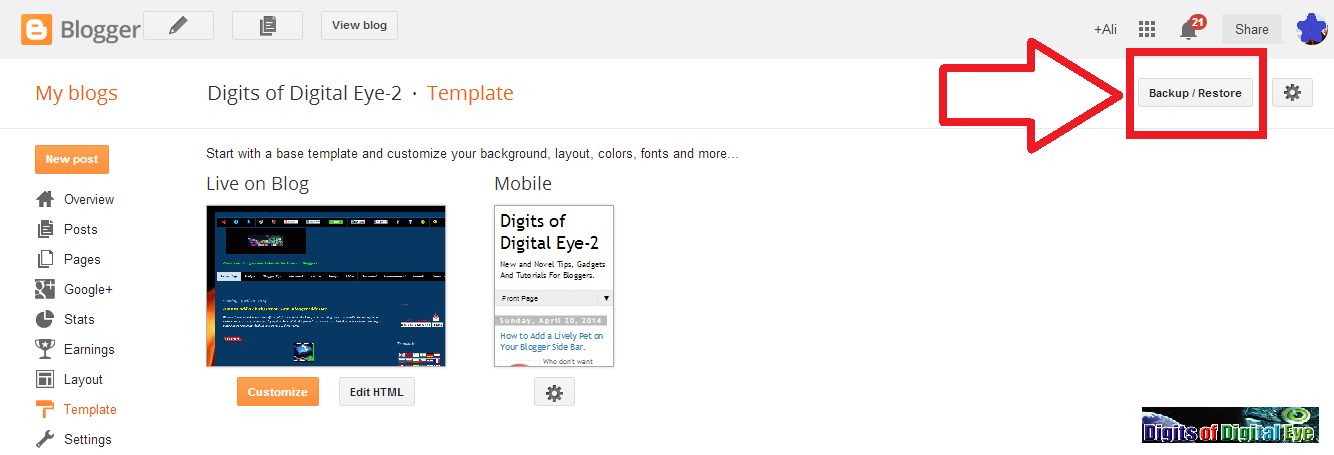




No comments:
Post a Comment