I am showing you now how to deactivate your Facebook account. Its very simple. At first you need to log into tour Facebook account and follow the following rules:
(1) Click drop down menu option  from right top of you Facebook profile.
from right top of you Facebook profile.
 from right top of you Facebook profile.
from right top of you Facebook profile.(2) Click Settings:
(3) Click Security:
(4) Click Deactivate your account:
(5) After than a page will open with some multiple questions. Here at first a question will be shown like this. This is a Header of questions.
After the Header question there are some more important multiple questions beneath of the page.
(6) Here you need to click required radio button of the reason for leaving from Facebook and others causes.
(7) When you will complete all of the functions then finally click the Confirm button.
But if you don't want to deactivate your account then click Cancel button.
If you want to permanently delete your account so read this feature by clicking the click here button below.
You may have done. I think this article will help you not a lot but a little.
So please take a few seconds to share this article clicking the following social sharing buttons and Thanks.
Remember, if knowledge is given away; it not decrease but increase.








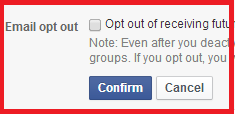




No comments:
Post a Comment