Let's go to add the widget . At first click the the link button below.
Here you will see a form like below.
(2) Write your blog URL into the Blog Link box.
(3) Click drop down menu button
(4) Select Width as your choice.
(5) Click Get Widget button.
(6) Click Install Widget .
(7) Check Select a blog option and write title name into the Tile box, after then click Add Widget button.
If you getting any error perhaps like this, so don't worry you can add this widget manually.
Ok go again http://www.linkwithin.com/learn and fill all required field but now choose 'Other' in Platform section.
(A) Click Get Widget then HTML code will be shown.
(B) Copy HTML code then paste on you blog.
(C) Paste on your blog.
If you don't know how to add HTML code on blogger blog at first lets go to know that by clicking the button below before adding this Related Post widget.
I think this article will help you not a lot but a little. If you face any problem to add this widget please leave comment into the comment box. I will try my best to help you every time.
So please take a few seconds to share this article clicking the following social sharing buttons and Thanks.
Remember, if knowledge is given away; it not decrease but increase.





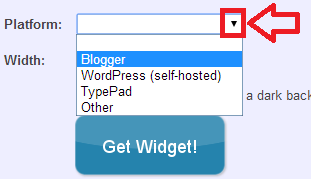












No comments:
Post a Comment